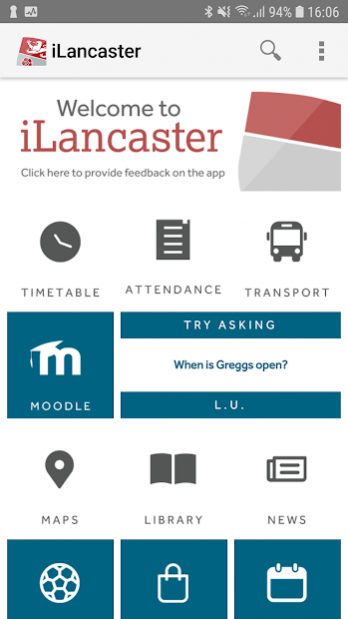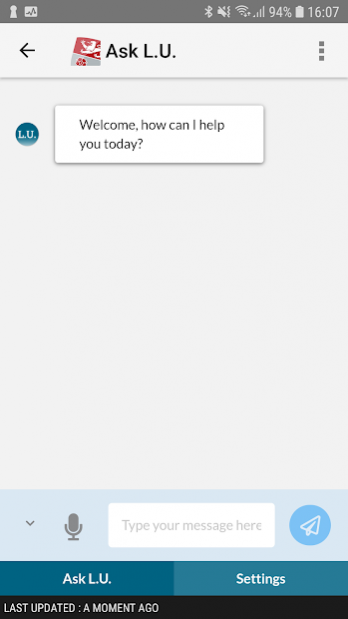iLancaster 9.9.2
Free Version
Publisher Description
Welcome to iLancaster – Lancaster University’s mobile app.
iLancaster provides a wide range of Lancaster University services, resources and information at your fingertips - whenever you want them, from wherever you are.
We’ve got a profile for whoever you are! Student? Staff? Applicant? Just looking around? Local resident? It’s all in here. Just chose the profile that’s right for you.
Features for undergraduate applicants include:
• My Degree – hear from your academic department and get important course information.
• Day in the Life – read blogs by current students, giving you an insight into life at Lancaster.
• Colleges 101 – find out more about what the College system means for you.
• Accommodation 360 – see what our accommodation is like with 360° footage, and find out more about costs.
• Book a Visit – book to attend an Applicant Visit Day
• And more…
Features for student/staff users include:
• L.U. – ask your digital friend about your life on campus.
• Timetable – see your personal course and exam timetables.
• Bus Timetable (Lancashire & Cumbria Services) – locate your nearest or chosen bus stop, and see when the next bus is due.
• Locations – find and locate rooms, buildings and other locations on a campus map.
• Sports Centre – manage your Sports Centre bookings, and check availability of activities.
• Laundry Rooms – check availability of washers and dryers in laundry rooms across campus.
• MyAccount and Finance – see information about your University and Finance accounts.
• Library – search the library catalogue and check the status of your library account.
• Events – see extra-curricular and social events of interest to students and staff.
• Purple Card – see offers and discounts available to students and staff.
• And more…
Please note:
• When launching the app for the first time, please be connected to Wi-Fi as this downloads the campus maps and other information.
iLancaster has ongoing support, and continues to develop in response to users’ needs.
iLancaster has been produced by Lancaster University using the campusM Mobile Platform. When registering and using iLancaster, your credentials are passed directly to Lancaster University and not shared with any third party.
About iLancaster
iLancaster is a free app for Android published in the Teaching & Training Tools list of apps, part of Education.
The company that develops iLancaster is Lancaster University (ISS). The latest version released by its developer is 9.9.2. This app was rated by 5 users of our site and has an average rating of 3.2.
To install iLancaster on your Android device, just click the green Continue To App button above to start the installation process. The app is listed on our website since 2021-06-11 and was downloaded 219 times. We have already checked if the download link is safe, however for your own protection we recommend that you scan the downloaded app with your antivirus. Your antivirus may detect the iLancaster as malware as malware if the download link to com.ombiel.campusm.lancaster is broken.
How to install iLancaster on your Android device:
- Click on the Continue To App button on our website. This will redirect you to Google Play.
- Once the iLancaster is shown in the Google Play listing of your Android device, you can start its download and installation. Tap on the Install button located below the search bar and to the right of the app icon.
- A pop-up window with the permissions required by iLancaster will be shown. Click on Accept to continue the process.
- iLancaster will be downloaded onto your device, displaying a progress. Once the download completes, the installation will start and you'll get a notification after the installation is finished.